You’re getting married, and you’re not sure how to make your wedding invitations?
Don’t worry, people usually spend a lot of time and effort to create the invitations and make them look perfect.
Wedding invitation Word template can help even the ones who don’t consider themselves to be the most creative.
Wedding Invitation for Word Template
Working on your wedding invitations is another big step in organizing your wedding.
Whether you are a person who loves to create everything on their own or you simply have no idea where to get started, a wedding invitation for Word template will be a great jumping off point.
Wedding invitation for Word Template 101
What is a wedding invitation for Word template?
A wedding invitation template is an editable invitation design that you can use to customize and inform guests on the wedding details.
Why is a wedding invitation for Word template important?
A wedding invitation template for Word is important because it allows you to control the style, spacing and layout of your invitations as much as possible.
What should be included in a wedding invitation for Word template?
Typical wedding invitations templates for Word include the name of the couple, the names of the bride’s and groom’s parents, the date, time, and location of the ceremony, the request for guests to respond, and the RSVP details.
Ms Word Wedding Invitation Template
Don’t worry too much about what to include in your spreadsheet.
Here are a collection of useful wedding invitation for Word templates to use for inspiration:
Wedding invitations
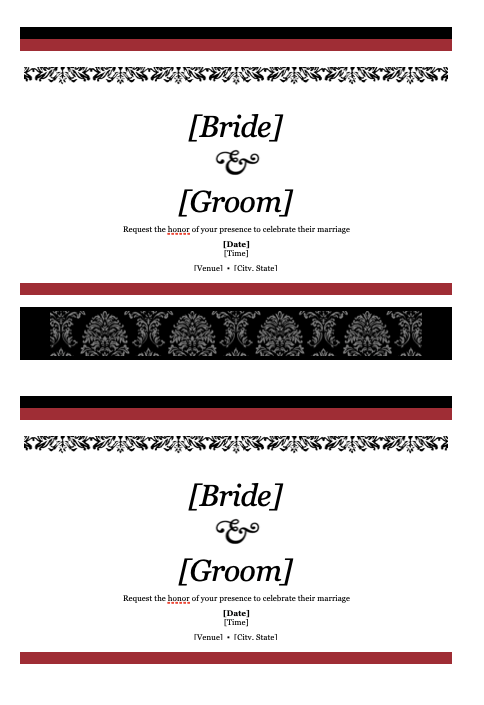
Creating your own invitations will save you both time and money.
Check out this tasteful black and white wedding invitation template.
Floral design wedding invitation card template for Ms Word

Your perfect wedding invitation is one of your most pressing concerns as you start planning your wedding party.
Everyone hopes that the moment their guests get the invitation they will be in awe.
When it comes to wedding invitations, who doesn’t want their invitations to be remembered for a long time?
However, the true problem is figuring out how much information to put on them.
Perhaps this template will help you with that.
Wedding Invitation for Word FAQs
Does Microsoft Word have invitation template?
There are a number of invitation card templates in Microsoft Word that you may use to create your own invitation cards for any occasion, including weddings.
How do you make a 5×7 invitation in Word?
From the Page Setup Screen, choose Custom paper size, and then enter 7.25 inches in width and 5.25 inches in height (this is for a card size of 5 x 7 inches).
Click the OK button to confirm your action.
The envelope should now display on your screen.
How do I find templates in Word?
- Click New in the File menu.
- Select one of the following options from the list of available templates: To utilize one of the pre-made templates, click Sample Templates, choose the template you want, and then click Create.
You might also like:
- Etsy Wedding Invitation Template
- Email Template For Wedding Invitation
- Wedding Shower Invitation Template
Summary
Think I’ve missed a wedding invitation for Word template? Or maybe you’ve made your own that isn’t on the list? Just let me know and I’ll add it.
Remember, I didn’t make any of these things, I just collected them. So please thank the creators themselves if you find them useful for your wedding 🙂




